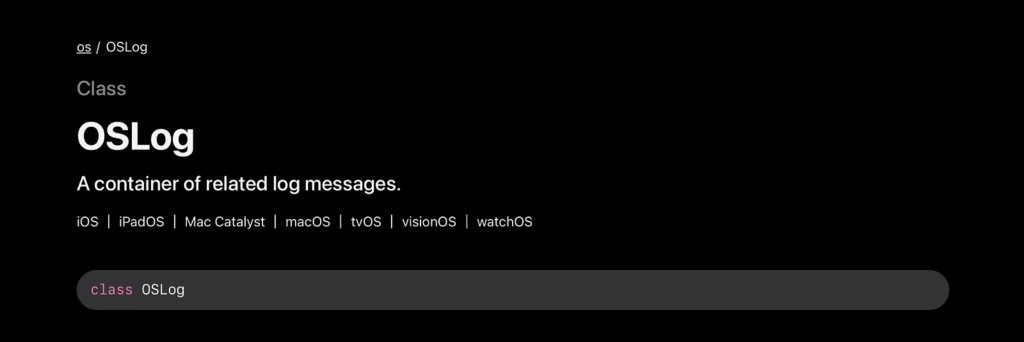
Every iOS developer — especially beginners — has at some point used print() to understand where a function is being executed, in what order it runs, or what data comes back after a network request.
It’s an understandable habit for newcomers, but as your app grows, those print statements quickly turn into chaos.
Apple has built a system that saves developers from this print() nightmare: it’s called OSLog.
In this article, we’ll break free from the print() dependency and take a step into professional log management.
🧠 What Is OSLog?
OSLog is Apple’s name for its Unified Logging System (ULS).
In the past, print() and NSLog outputs were written to different targets. Tasks like filtering, archiving, and privacy control had to be handled manually.
Apple developed the Unified Logging System to solve this fragmentation.
The goal of this system is to establish a centralized and secure logging infrastructure across the entire application.
Additionally, OSLog is far more performant than traditional logging methods.
⚡️ Why Is OSLog More Performant?
OSLog isn’t just a “print() alternative.”
Its performance advantage comes from compile-time optimizations built directly into the logging system.
1️⃣ Compile-Time Optimization
Logger and os_log calls are specially optimized by the compiler.
Log messages are not simple string literals — they are converted into format strings during compilation.
This means no string interpolation or memory allocation occurs at runtime.
import OSLog
let logger = Logger(subsystem: "com.app", category: "Network")
logger.info("Network request started for URL: \(url)")
2️⃣ The Slowness of print()
Each time print() is called, it creates a new String() instance, allocates memory, and performs an I/O (input/output) operation.
This increases the runtime cost and can affect performance in larger applications.
OSLog, on the other hand, performs these operations only when necessary.
⏳ Deferred Evaluation
OSLog doesn’t immediately write the message. It first checks the system’s log level and predicate filters. If the corresponding category or level is not active, the message is never even created.
👉 This prevents unnecessary CPU and RAM usage — meaning your app logs smartly, not blindly.
🧩 Structured Logging
Every log message contains rich metadata such as:
- Subsystem
- Category
- Log Level
- Thread ID
- Timestamp
This structured design makes it easy to filter and analyze logs through Console.app or Instruments.
let logger = Logger(subsystem: "com.app", category: "Auth")
logger.debug("User token refreshed successfully.")
logger.error("Login failed for user ID: \(userID)")
🔒 Privacy & Security
OSLog allows you to define a privacy hint for every parameter.
This means you can mark data as public, private, or sensitive.
logger.info("User logged in with email: \(email, privacy: .private)")
logger.error("Network error: \(error.localizedDescription, privacy: .public)")
➡️ The system will automatically apply masking to sensitive values — protecting your users’ private data.
Apple designed this approach to comply with GDPR and App Store privacy requirements by default.
🧰 Log Levels
Each log entry has a level, which determines its visibility — especially in production environments.
debug: Detail debug message ➡️ logger.debug("Fetched count: \(count)")
info: General app message ➡️ logger.info("User session started")
error: Error message ➡️ logger.error("Network request failed")
fault: Critical system error ➡️ logger.fault("Unexpected nil value")
🪄 Console and Instruments Implementation
Using Xcode’s Console panel or macOS’s Console.app, you can filter logs by:
- Subsystem
- Category
- Level
In Instruments, you can go one step further — analyze log timestamps alongside your performance profile.
This allows you to correlate performance metrics with real-time log data, giving you a powerful diagnostic view of your app’s behavior.
Code Implementation
import OSLog
enum AppLog {
static let subsystem: String = Bundle.main.bundleIdentifier ?? "com.yourcompany.yourapp"
static func meta(_ message: String,
file: String = #fileID,
function: String = #function,
line: Int = #line) -> String {
"[\(file)#\(line)] \(function): \(message)"
}
}
extension Logger {
static let appCycle = Logger(subsystem: AppLog.subsystem, category: "appcycle")
static let analytics = Logger(subsystem: AppLog.subsystem, category: "analytics")
static let network = Logger(subsystem: AppLog.subsystem, category: "network")
}
Usage Example
Logger.viewCycle.info("HomeView appeared")
let screen = "paywall"
Logger.analytics.info("Screen viewed: \(screen, privacy: .public)")
Bir yanıt yazın